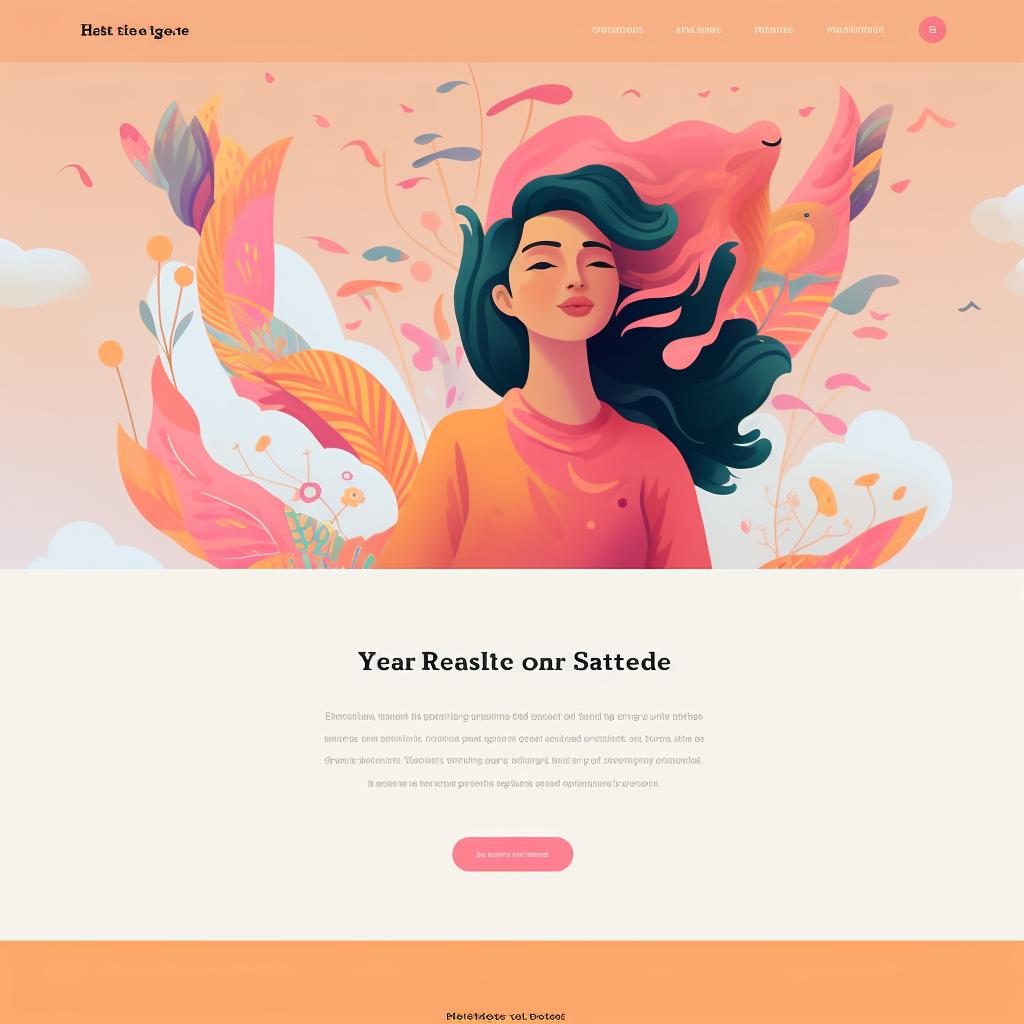🎨 Designing Quilling Patterns with Adobe Illustrator: A Step-by-Step Guide 🖌️
Are you interested in designing your own quilling patterns using Adobe Illustrator? Look no further! Our step-by-step guide will walk you through the process of creating beautiful quilling designs with ease. Whether you're a beginner or an experienced quiller, this guide is perfect for anyone looking to explore the art of paper quilling.
Step 1: Install Adobe Illustrator
To begin your quilling journey, you'll need to install Adobe Illustrator on your computer. Visit the official Adobe website, choose the Illustrator software, and follow the instructions for installation. Once installed, you'll be ready to dive into the world of quilling design.
Step 2: Familiarize Yourself with the Interface
Once you have Adobe Illustrator up and running, take some time to familiarize yourself with the interface. Explore the different tools in the toolbar, such as the pen, shape, and text tools. Understanding how these tools work will help you create intricate and unique quilling patterns.
Step 3: Create a New Document
Now that you're comfortable with the interface, it's time to create a new document. Go to 'File' > 'New' and set the dimensions according to your desired size for the quilling pattern. This step allows you to customize your canvas and create a space where your creativity can flourish.
Step 4: Draw Your Quilling Pattern
With your document set up, it's time to start designing your quilling pattern. Use the pen or shape tools to draw your desired shapes and designs. Whether you prefer simple shapes or more complex designs, Adobe Illustrator provides the flexibility to bring your imagination to life.
Step 5: Finalize and Save Your Design
Once you're satisfied with your quilling pattern, it's time to add the finishing touches. You can choose to add colors or gradients to enhance the visual appeal of your design. When you're ready, save your design by going to 'File' > 'Save As' and choose a suitable format like .ai or .pdf for easy printing.
With these simple steps, you'll be able to create stunning quilling patterns using Adobe Illustrator. Let your creativity soar as you explore the endless possibilities of paper quilling. Whether you're creating greeting cards, home decor, or other quilled designs, our step-by-step guide will be your go-to resource for all things quilling. Get started today and discover the art of paper quilling with our collection of patterns, supplies, and ideas.